Spring Boot JPA 게시판 댓글 수정 및 삭제 구현하기
by coco3o반응형
저번 글에 이어서 구현한 기능들을 포스팅 하겠다.
( 링크 )
Spring Boot JPA 게시판 댓글 작성 및 조회 구현하기
게시판에서 댓글은 없어선 안될 중요한 부분이라고 생각한다. 그래서 오늘은 게시판의 댓글 기능을 구현해보려 한다. 1. Entity 1-1. Comment @Builder @AllArgsConstructor @NoArgsConstructor @Getter @Table(n..
dev-coco.tistory.com
1. Entity
Comment
/* 댓글 수정을 위한 setter */
public void update(String comment) {
this.comment = comment;
}2. Controller
CommentApiController
@RequiredArgsConstructor
@RequestMapping("/api")
@RestController
public class CommentApiController {
private final CommentService commentService;
...
/* UPDATE */
@PutMapping({"/posts/{postsId}/comments/{id}"})
public ResponseEntity<Long> update(@PathVariable Long postsId, @PathVariable Long id, @RequestBody CommentDto.Request dto) {
commentService.update(postsId, id, dto);
return ResponseEntity.ok(id);
}
/* DELETE */
@DeleteMapping("/posts/{postsId}/comments/{id}")
public ResponseEntity<Long> delete(@PathVariable Long postsId, @PathVariable Long id) {
commentService.delete(postsId, id);
return ResponseEntity.ok(id);
}
}3. Service
CommentService
@RequiredArgsConstructor
@Service
public class CommentService {
private final CommentRepository commentRepository;
private final UserRepository userRepository;
private final PostsRepository postsRepository;
...
/* UPDATE */
@Transactional
public void update(Long postsId, Long id, CommentDto.Request dto) {
Comment comment = commentRepository.findByPostsIdAndId(postsId, id).orElseThrow(() ->
new IllegalArgumentException("해당 댓글이 존재하지 않습니다. " + id));
comment.update(dto.getComment());
}
/* DELETE */
@Transactional
public void delete(Long postsId, Long id) {
Comment comment = commentRepository.findByPostsIdAndId(postsId, id).orElseThrow(() ->
new IllegalArgumentException("해당 댓글이 존재하지 않습니다. id=" + id));
commentRepository.delete(comment);
}
}comment 객체에 데이터를 가져와 영속화시키고, 데이터를 변경하여 트랜잭션 종료 시점에 커밋되도록 만들었다.
4. Mustache
comment/list.mustache
{{! Comments }}
<div class="card">
{{! 댓글 개수 }}
<div class="card-header bi bi-chat-dots"> {{#comments.size}}{{comments.size}}{{/comments.size}} Comments</div>
{{! 댓글리스트 }}
<ul class="list-group-flush">
{{#comments}}
<li id="comments-{{id}}" class="list-group-item">
<span>
<span style="font-size: small">{{nickname}}</span>
<span style="font-size: xx-small">{{createdDate}}</span>
</span>
<a type="button" data-toggle="collapse" data-target=".multi-collapse-{{id}}"
class="bi bi-pencil-square"></a> {{! 댓글 수정 버튼 }}
<a type="button" onclick="main.commentDelete({{postsId}},{{id}})"
class="bi bi-x-square"></a> {{! 댓글 삭제 버튼 }}
{{! 댓글 내용 }}
<p class="collapse multi-collapse-{{id}} show">{{comment}}</p>
{{! 댓글 수정 }}
<form class="collapse multi-collapse-{{id}}">
<input type="hidden" id="id" value="{{id}}">
<input type="hidden" id="postsId" value="{{postsId}}">
<div class="form-group">
<textarea class="form-control" id="comment-content" rows="3">{{comment}}</textarea>
</div>
<button type="button" id="btn-comment-update" class="btn btn-outline-primary bi bi-pencil-square"> 수정</button>
</form>
</li>
{{/comments}}
</ul>
</div>
<br/>bootstrap의 collapse(메뉴 접기, 펴기)를 사용해 댓글 수정화면을 구현했다.
https://getbootstrap.com/docs/3.3/javascript/#collapse
5. app.js
const main = {
init : function() {
const _this = this;
...
// 댓글 수정
document.querySelectorAll('#btn-comment-update').forEach(function (item) {
item.addEventListener('click', function () { // 버튼 클릭 이벤트 발생시
const form = this.closest('form'); // btn의 가장 가까운 조상의 Element(form)를 반환 (closest)
_this.commentUpdate(form); // 해당 form으로 업데이트 수행
});
});
},
...
/** 댓글 수정 */
commentUpdate : function (form) {
const data = {
id: form.querySelector('#id').value,
postsId: form.querySelector('#postsId').value,
comment: form.querySelector('#comment-content').value,
}
if (!data.comment || data.comment.trim() === "") {
alert("공백 또는 입력하지 않은 부분이 있습니다.");
return false;
}
const con_check = confirm("수정하시겠습니까?");
if (con_check === true) {
$.ajax({
type: 'PUT',
url: '/api/posts/' + data.postsId + '/comments/' + data.id,
dataType: 'JSON',
contentType: 'application/json; charset=utf-8',
data: JSON.stringify(data)
}).done(function () {
window.location.reload();
}).fail(function (error) {
alert(JSON.stringify(error));
});
}
},
/** 댓글 삭제 */
commentDelete : function (postsId, commentId) {
const con_check = confirm("삭제하시겠습니까?");
if (con_check === true) {
$.ajax({
type: 'DELETE',
url: '/api/posts/' + postsId + '/comments/' + commentId,
dataType: 'JSON',
}).done(function () {
alert('댓글이 삭제되었습니다.');
window.location.reload();
}).fail(function (error) {
alert(JSON.stringify(error));
});
}
}
};
main.init();6. 결과 확인
6.1 댓글 수정


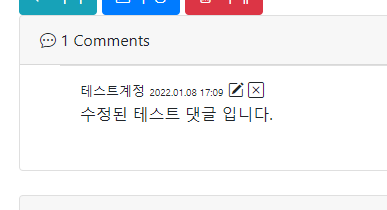
6.2 댓글 삭제


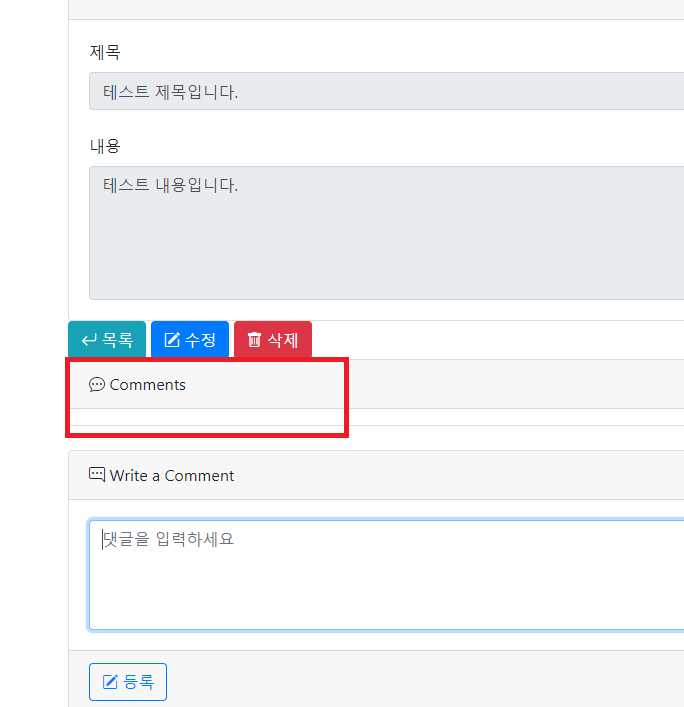
반응형
'📌ETC > Development Log' 카테고리의 다른 글
| DTO Inner Class로 한번에 관리하기 (2) | 2022.01.13 |
|---|---|
| Spring Boot JPA 게시판 댓글 작성자만 수정, 삭제 가능하게 하기 (1) | 2022.01.08 |
| Spring Boot JPA 게시판 댓글 작성 및 조회 구현하기 (2) | 2022.01.04 |
| Spring Boot 게시판 JPA 연관관계 매핑으로 글 작성자만 수정, 삭제 가능하게 하기 (0) | 2021.12.30 |
| Spring Boot 게시판 OAuth 2.0 네이버 로그인 구현 (1) | 2021.12.28 |
블로그의 정보
슬기로운 개발생활
coco3o